A TDBCtrlGrid control displays multiple fields in multiple records in a tabular grid format. Each cell in a grid displays multiple fields from a single row.
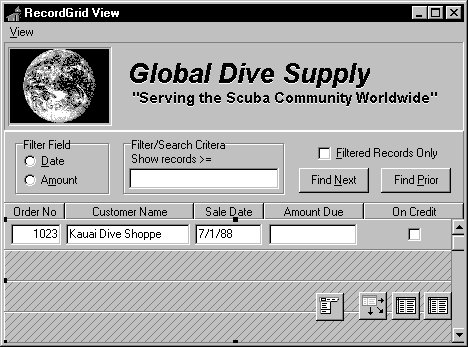
The following table summarizes some of the unique properties for database control grids that you can set at design time:
Selected database control grid properties
|
Property |
Purpose |
|
AllowDelete |
True (default): Permits record deletion. False: Prevents record deletion. |
|
AllowInsert |
True (default): Permits record insertion. False: Prevents record insertion. |
|
ColCount |
Sets the number of columns in the grid. Default = 1. |
|
Orientation |
goVertical (default): Display records from top to bottom. goHorizontal: Displays records from left to right. |
|
PanelHeight |
Sets the height for an individual panel. Default = 72. |
|
PanelWidth |
Sets the width for an individual panel. Default = 200. |
|
RowCount |
Sets the number of panels to display. Default = 3. |
|
ShowFocus |
True (default): Displays a focus rectangle around the current record's panel at runtime. False: Does not display a focus rectangle. |
|
Copyright(C) 2008 CodeGear(TM). All Rights Reserved.
|
|
What do you think about this topic? Send feedback!
|