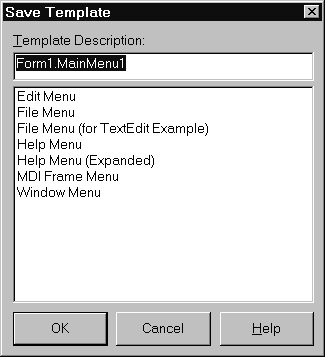Any menu you design can be saved as a template so you can use it again. You can use menu templates to provide a consistent look to your applications, or use them as a starting point which you then further customize.
The menu templates you save are stored in your BIN subdirectory as .dmt files.
To save a menu as a template
- Design the menu you want to be able to reuse. This menu can contain as many items, commands, and submenus as you like; everything in the active Menu Designer window will be saved as one reusable menu.
- Right-click in the Menu Designer and choose Save As Template. The Save Template dialog box appears.
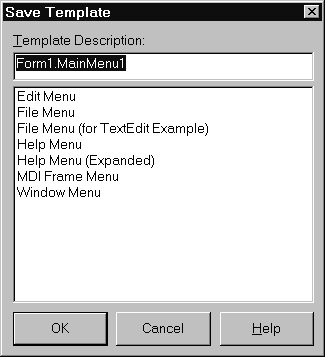
- In the Template Description edit box, type a brief description for this menu, and then choose OK. The Save Template dialog box closes, saving your menu design and returning you to the Menu Designer window.
Note: The description you enter is displayed only in the Save Template, Insert Template, and Delete Templates dialog boxes. It is not related to the Name or Caption property for the menu.