|
RAD Studio
|
|
RAD Studio
|
The adapter dispatcher component (TAdapterDispatcher) automatically handles HTML form submissions, and requests for dynamic images, by calling adapter action and field components.
For WebSnap applications to automatically execute adapter actions and retrieve dynamic images from adapter fields, the HTML content must be properly constructed. If the HTML content is not properly constructed, the resulting HTTP request will not contain the information that the adapter dispatcher needs to call adapter action and field components.
To reduce errors in constructing the HTML page, adapter components indicate the names and values of HTML elements. Adapter components have methods that retrieve the names and values of hidden fields that must appear on an HTML form designed to update adapter fields. Typically, page producers use server-side scripting to retrieve names and values from adapter components and then uses this information to generate HTML. For example, the following script constructs an <IMG> element that references the field called Graphic from Adapter1:
<img src="<%=Adapter1.Graphic.Image.AsHREF%>" alt="<%=Adapter1.Graphic.DisplayText%>">
When the Web application evaluates the script, the HTML src attribute will contain the information necessary to identify the field and any parameters that the field component needs to retrieve the image. The resulting HTML might look like this:
<img src="?_lSpecies No=90090&__id=DM.Adapter1.Graphic" alt="(GRAPHIC)">
When the browser sends an HTTP request to retrieve this image to the Web application, the adapter dispatcher will be able to determine that the Graphic field of Adapter1, in the module DM, should be called with "Species No=90090" as a parameter. The adapter dispatcher will call the Graphic field to write an appropriate HTTP response.
The following script constructs an <A> element referencing the EditRow action of Adapter1 and creates a hyperlink to a page called Details:
<a href="<%=Adapter1.EditRow.LinkToPage("Details", Page.Name).AsHREF%>">Edit...</a>The resulting HTML might look like this:
<a href="?&_lSpecies No=90310&__sp=Edit&__fp=Grid&__id=DM.Adapter1.EditRow">Edit...</a>
The end user clicks this hyperlink, and the browser sends an HTTP request. The adapter dispatcher can determine that the EditRow action of Adapter1, in the module DM, should be called with the parameter Species No=903010. The adapter dispatcher also displays the Edit page if the action executes successfully, and displays the Grid page if action execution fails. It then calls the EditRow action to locate the row to be edited, and the page named Edit is called to generate an HTTP response. The following figure shows how adapter components are used to generate content.
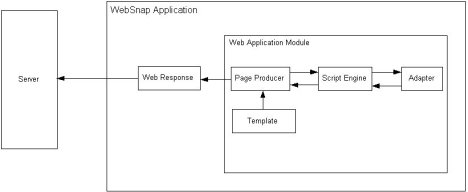
|
Copyright(C) 2009 Embarcadero Technologies, Inc. All Rights Reserved.
|
|
What do you think about this topic? Send feedback!
|