|
RAD Studio
|
|
RAD Studio
|
Database applications are built from user interface elements, components that represent database information (datasets), and components that connect these to each other and to the source of the database information. How you organize these pieces is the architecture of your database application.
While there are many distinct ways to organize the components in a database application, most follow the general scheme illustrated in the following figure:
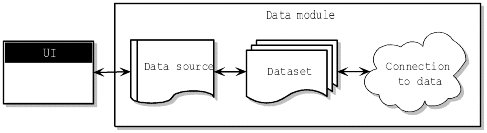
It is a good idea to isolate the user interface on a form that is completely separate from the rest of the application. This has several advantages. By isolating the user interface from the components that represent the database information itself, you introduce a greater flexibility into your design: Changes to the way you manage the database information do not require you to rewrite your user interface, and changes to the user interface do not require you to change the portion of your application that works with the database. In addition, this type of isolation lets you develop common forms that you can share between multiple applications, thereby providing a consistent user interface. By storing links to well-designed forms in the Object Repository, you and other developers can build on existing foundations rather than starting over from scratch for each new project. Sharing forms also makes it possible for you to develop corporate standards for application interfaces. For more information about creating the user interface for a database application, see Designing the user interface.
If you have isolated your user interface into its own form, you can use a data module to house the components that represent database information (datasets), and the components that connect these datasets to the other parts of your application. Like the user interface forms, you can share data modules in the Object Repository so that they can be reused or shared between applications.
The first item in the data module is a data source. The data source acts as a conduit between the user interface and a dataset that represents information from a database. Several data-aware controls on a form can share a single data source, in which case the display in each control is synchronized so that as the user scrolls through records, the corresponding value in the fields for the current record is displayed in each control.
The heart of your database application is the dataset. This component represents a set of records from the underlying database. These records can be the data from a single database table, a subset of the fields or records in a table, or information from more than one table joined into a single view. By using datasets, your application logic is buffered from restructuring of the physical tables in your databases. When the underlying database changes, you might need to alter the way the dataset component specifies the data it contains, but the rest of your application can continue to work without alteration. For more information on the common properties and methods of datasets, see Understanding datasets
Different types of datasets use different mechanisms for connecting to the underlying database information. These different mechanisms, in turn, make up the major differences in the architecture of the database applications you can build. There are four basic mechanisms for connecting to the data:
|
Copyright(C) 2009 Embarcadero Technologies, Inc. All Rights Reserved.
|
|
What do you think about this topic? Send feedback!
|