You can now test the IntraWeb application.
For information on writing the event handler, see Writing an Event Handler for the Button.
 Run. The IntraWeb Application Server (shown below) will appear.
Run. The IntraWeb Application Server (shown below) will appear. 
 Execute. Your Web server application will appear in your default Web browser window. For example, here are the results in a Netscape 6 window:
Execute. Your Web server application will appear in your default Web browser window. For example, here are the results in a Netscape 6 window: 
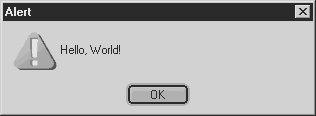
|
Copyright(C) 2008 CodeGear(TM). All Rights Reserved.
|
|
What do you think about this topic? Send feedback!
|