You can use the connection pooling options to save connection time by using a connection from an existing pool. When you are using BDP, all connections go through the BDP Pool Manager, even if pooling is not enabled for your connection. For each connection, you can specify: Pooling (enabled or disabled), Minimum Pool Size, Maximum Pool Size, whether connection requests should Grow On Demand, and the number of seconds before a Connection Timeout (or number of seconds for Connection Lifetime).
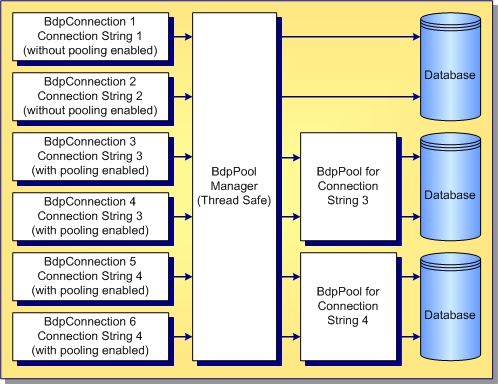
As shown in the diagram above, the BDP Pool Manager creates a separate pool for each unique connection string. The following connection options are available:.
|
Options |
Function |
|
MinPoolSize |
Specifieds the minimum number of connections that will be maintained in the connection pool. |
|
MaxPoolSize |
Determines the maximum number of connections in the connection pool. The default maximum size is 100. If GrowOnDemand is False and MaxPoolSize is reached, subsequent connection requests will throw an exception. |
|
GrowOnDemand |
Specifies whether the new connection request should grow on demand after a pool reaches the MaxPool Size. Connections that grow on demand will not be returned to the connection pool. Instead, they will be released on BdpConnection.Close(). |
|
ConnectionLifetime (Timeout) |
Determines the life time of a pooled connection. When a connection returns to the pool, its lifetime is checked to see if it has expired. If it has, then the connection is released instead of returned to the pool. The ConnectionLifetime value is in seconds, and the default is 0. |
|
Copyright(C) 2008 CodeGear(TM). All Rights Reserved.
|
|
What do you think about this topic? Send feedback!
|