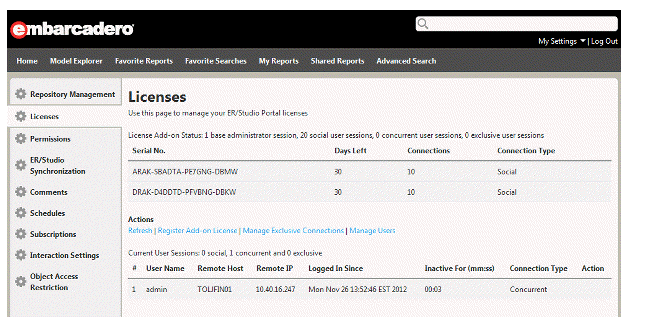
The elements of the License Administration page are explained below:
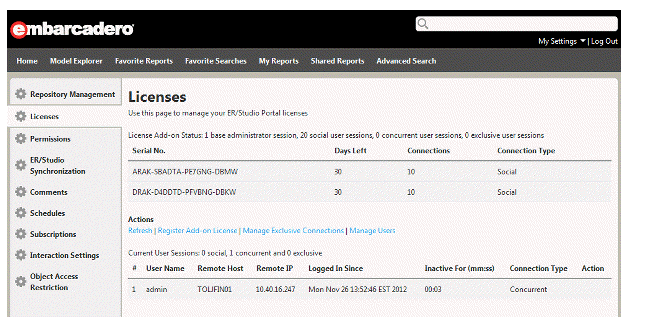
1. Displays the license Add-on Status that indicates how many user sessions are allowed. There are two user session license types available:
● Concurrent user sessions: Number of connections available to use concurrently. Concurrent licenses do not restrict the number of Portal connections made by the same user.
● Exclusive user sessions: Number of exclusive user sessions licensed. Exclusive user licenses restrict the user to one Portal connection and can be assigned to ER/Studio Enterprise users.
2. Lists all registered and activated license add-ons.
3. There are three Actions links:
• Refresh: Updates the licensing module by rereading the license file from the disk.
• Register Add-on License: Opens the registration page and populates the registration code with a unique number that identifies the machine on which the portal is installed and is generated by the licensing module. Here you can enter the serial number provided to you when you purchased the license. Once you have provided your Embarcadero credentials you have register the new license, do
• Manage Exclusive Connections: Opens the Exclusive Connection Administration page where the administrator can allocate exclusive licenses to ER/Studio Enterprise users, up to the maximum number shown in the License Add-on Status.
4. Lists the users that are currently using the application. This table also shows the remote host id, remote IP address, the date and time when the user logged in, and how long the user has been inactive. The Connection Type column displays Exclusive or Concurrent depending on the license type the user is using for this connection.
Note: If the maximum number of connections is reached, the next login attempt will get the following error message: “Too many open sessions, please contact your administrator or [email protected] to purchase more licenses.”
The Action column in this section allows to the administrator to log off (disconnect) users. The current user cannot disconnect himself.