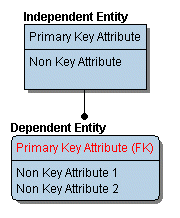
Entities are the starting point for a data model. The relevant properties or characteristics of an entity are represented by attributes. Entities are basically an aggregation of attributes, and therefore we recommend that you are clear on the scope and purpose of each entity before worrying about its attributes. Once you have thought carefully about an entity's purpose, then its attributes should become apparent.
Supertypes and subtypes are one of the more advanced topics in entity-relationship modeling. For more information, see Creating Subtype Cluster Relationships.
ER/Studio DA represents entities in the Data Model Window as boxes. In the default display mode, entity names appear above the entity boxes with the primary key and non-key attributes showing inside the entity box, separated by a line.
ER/Studio DA entity boxes have either square or rounded corners. Entity boxes with square corners are independent entities and those with rounded corners are dependent entities. In IDEF1X, an entity becomes dependent when it becomes the child entity in any identifying relationship. Based on this simple rule, ER/Studio DA automatically maintains entity type. An entity is always created as an independent entity because it starts with no relationships attached to it. An entity remains independent until it becomes a child in any identifying relationship.
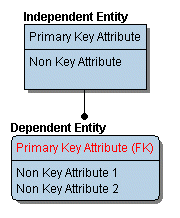
1. To create a new entity, in the Data Model Explorer, expand the Logical Main Model, right-click the Entities node, and then click New Entity.
To define or edit entity details, double-click the entity to launch the Entity Editor.
2. Define the entity as required and then click OK.
The following helps you complete the options of the Entity Editor:
|