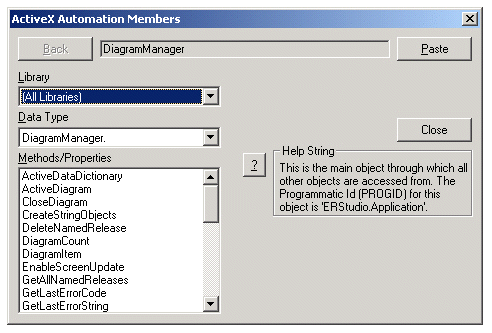
The ActiveX Automation Members Browser displays the ER/Studio DA Type Library automation objects. You can copy and paste function templates into your scripts.
To browse through the objects, select an object from the Data Type list. This menu lists all automation objects used specifically in ER/Studio DA, along with several Visual Basic objects denoted by Vb<DataType>. The Methods/Properties list box is populated with methods and properties specific to the selected object. When you select one of the methods or properties, other information appears in the dialog box.
The Browser lets you paste a function into your macro. You can also follow the result before pasting the function. Following the result adds other parameters to the function. The help string describes the selected property or method. This is the same information used by other typelib viewers, such as Microsoft’s Visual Studio OLE Viewer or typelib utilities in any code editor.
Click the ? button to open the Automation Interface Reference for the object to give more detailed information about its property or method.
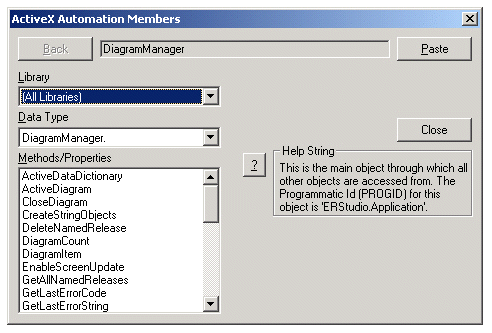
For more information about the ActiveX Automation Members Browser, see the Sax Basic Help.