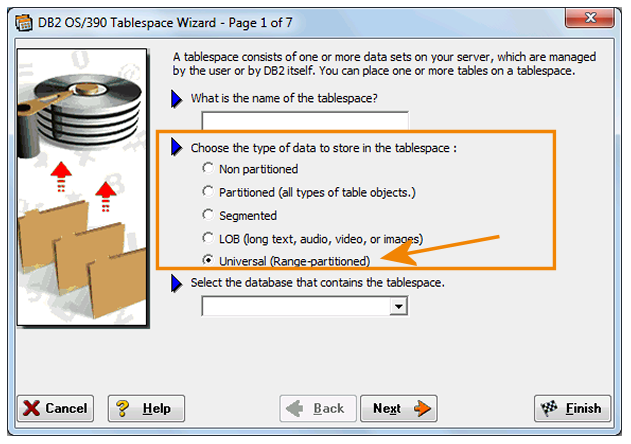
The Tablespace Editor now for IBM DB2 z/OS (OS/390) 9.x and 10.x lets you specify a new type of tablespace, Universal (Range-partitioned).
A range-partitioned tablespace is segmented and based on partitioning ranges. It contains a single table and you can create any type of index on tables in the range-partitioned tablespace.
The following describes the minimal steps necessary to create a universal range-partitioned tablespace.
1. In the Data Model Explorer tree, for a DB/2 OS/390 9.x or 10.x physical model, right-click the Tablespace object and select New Tablespace.
2. Enter a name for the tablespace and then select Universal (Range-partitioned).
Tip: You can also specify the type of data to store in the tablespace on the Name & Type tab of the Tablespace Editor.
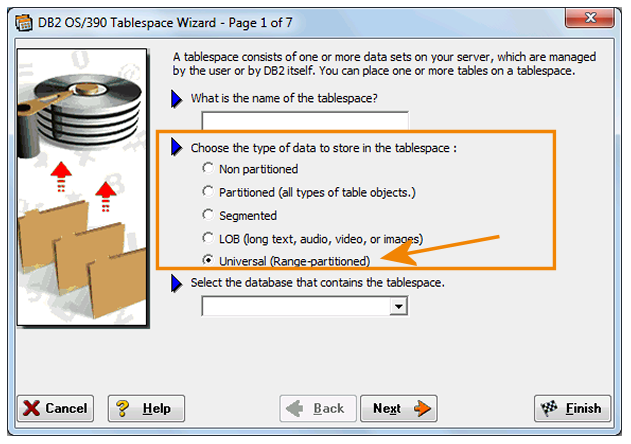
3. Select other options you want on page 1 and page 2.
4. On page 3 of the Tablespace Wizard, specify the Number of Partitions.
5. Select a value in the Segment Size list.
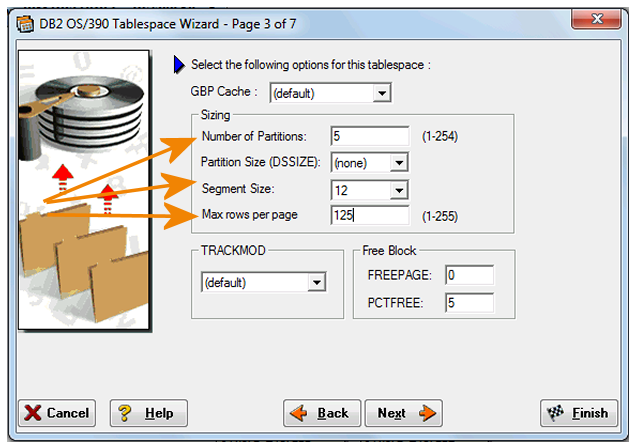
6. Specify the Max rows per page or accept the default of 255.
7. Click Finish.
The following is an example of the DDL produced when creating a universal range-partitioned tablespace.
CREATE TABLESPACE URPT
NUMPARTS 5
SEGSIZE 12
MAXROWS 125
: