

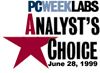




ER/Studio Home | ER/Studio Documentation | Embarcadero Technical Support | www.embarcadero.com
 |
 |
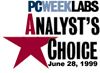 |
 |
 |
 |
 |
Thank you for using Embarcadero ER/Studio, the award-winning data modeling application for logical and physical database design and construction. ER/Studio's powerful, multi-level design environment addresses the everyday needs of database administrators, developers and data architects who build and maintain large, complex database applications.
ER/Studio's progressive interface and processes have been logically organized to effectively address the ease-of-use issues that have plagued data modeling tools for the past decade. The application facilitates your ability to create, understand and manage the mission-critical database designs within an enterprise. It offers strong logical design capabilities, bidirectional synchronization of logical and physical designs, automatic database construction, accurate reverse engineering of databases, and powerful HTML-based documentation and reporting facilities. Before you use ER/Studio, please read the information below.
WHAT'S NEW IN VERSION 8.0
Client Enhancements and Updates
LDAP and Active Directory Integration
Database Management Systems Updates
Expanded Database Platform Support
Documentation Improvements
Automation Interface Reference
Licensing Procedural Changes
Release Notes
Additional Resources
Licensing Your Embarcadero Product
Embarcadero Technologies Product Support
Embarcadero Technologies Technical Support
Embarcadero Technologies on the Web
What's New in ER/Studio Version 8.0
Customer requests continue to guide us in our quest to bring to market the best database tools available. Thank you for your support.
For instructions and more detailed descriptions of new features, please see the ERSNewFeatures.pdf file in your installation Readme directory or download the most-recent from Embarcadero ERStudio New Features Guide.
Client Enhancements and Updates
LDAP and Active Directory Integration
Expanded Database Platform Support
Documentation Improvements
Automation Interface Reference
Licensing Procedural Changes
Release Notes
Bug Fixes
Use your browser Find feature to locate a particular bug # or click a link below to see the issues addressed in a specific build.
Bugs Fixed in ER/Studio 8.0.1 Build 5940
Bugs Fixed in ER/Studio 8.0 Build 5910
| Bugs Fixed in ER/Studio 8.0.1 | |
|---|---|
| ERS-10692 | A column option has been added to ignore collation when comparing a model to the database for SQL Server. |
| ERS-11420 | Invalid DDL is no longer produced after updating a second table defined within a union view. |
| ERS-11906 | Empty domain definitions can now be deleted from the definition tab for an attribute or column bound to a domain. |
| ERS-12477 | Required CREATE VIEW privileges are now properly granted to new Repository schema owners on Oracle 10.2. |
| ERS-13514 | SQL Server procedures with subqueries now validate correctly. |
| ERS-13575 | Constructor functions with 'result' as parameter names are now handled correctly when validating an object type. |
| ERS-13659 | Extra spaces are no longer inserted before index columns when function-based indexes are reverse-engineered. |
| ERS-13710 | The BIGINT data type is now supported for Teradata. |
| ERS-13762 | The same name can now be used for relationships in different schemas. |
| ERS-13796 | Support has been added for using duplicate constraint names in the same schema (but on different child tables) in DB2. |
| ERS-13832 | Functions and procedures defined with NOCOPY are no longer reported as invalid during validation. |
| ERS-13995 | The Review Changes dialog now ignores identity seed and increment values when identity is not on during check in. |
| ERS-14056 | Oracle object types using identifiers like 'password' now validate correctly. |
| ERS-14093 | The Compare/Merge utility no longer creates "global" partition indexes when settings for the table indexes are configured to be "local". |
| ERS-14124 | Use of 'default' as function arguments, common table subexpressions for DELETE, and server internal procedures are now supported during reverse engineering for SQL Server 2005. |
| ERS-14154 | ER/Studio no longer hangs when importing ERWin Saphir ERX files. |
| ERS-14155 | Commas are no longer rquired between the clauses of an identity column when importing a DB2 script. |
| ERS-14157 | Compare/Merge now places brackets around special characters like '&'. |
| ERS-14288 | Report image hyperlinks are now correctly generated for entities nested within shapes. |
| ERS-14383 | The view editor now supports nested SQL with multiset columns casted to custom defined object types. |
| ERS-14476 | Entity links from model images generated when using custom Quick Launch settings are no longer missing. |
| ERS-14538 | The 'Not for Replication' attribute for columns can now be excluded during compare/merge via the Identity Properties option. |
| ERS-14576 | CHAR and CHAR(0) column types are now converted to CHAR(1) for UDB platforms when loading a model that was imported from an ERWin file via the MetaWizard. |
| ERS-14586 | SELECT statements containing DB2-specfic VALUES query expressions can now be successdully saved in the trigger editor. |
| ERS-14608 | Non-unique indexes are no longer displayed as Alternate Keys in the diagram. |
| ERS-14670 | Note shapes are now drawn properly at any zoom level. |
| ERS-14672 | Foreign keys are now automatically matched within the Compare/Merge utility when self-referencing relationships exist. |
| ERS-14680 | Owner name prefixes for procedures are no longer discarded by the procedure editor after validation. |
| ERS-14756 | Problems parsing stored procedures using 'PATH' syntax on SQL Server 2005 have been resolved. |
| ERS-14771 | Constraint names with mixed case are no longer enclosed in quotes when generating DDL for DB2. |
| ERS-14858 | The maximum size is now used as the upper boundary for projected size in the capacity planner. |
| ERS-14863 | The 'Repository > Releases > Delete Named Release' menu option is now enabled regardless of whether a model is open. |
| ERS-14935 | Differences are no longer incorrectly reported during compare/merge when the "Update target model when merge is executed" box is checked. |
| ERS-15016 | Problems parsing XML datatypes in procedures have been resolved. |
| ERS-15017 | Support has been added for OUTPUT clauses in INSERT, UPDATE, and DELETE statements for SQL Server 2005 procedures. |
| ERS-15018 | The 'noexpand' hint option is now supported for SQL Server 2005. |
| ERS-15249 | Non-specific relationships that are not in the submodel are no longer added to the tree. |
| ERS-15310 | Parsing problems with variable names like 'account', 'type', and 'error_code' have been corrected. |
| ERS-15748 | Report titles saved in quicklaunches are now used correctly when creating a report via a macro. |
| ERS-15373 | The Data Lineage tree now supports multiple selections of components using the Shift key. |
| ERS-15374 | You no longer need to hold down the Ctrl key when attempting to drag multiple components to the Data Lineage view. |
| ERS-15509 | The Automation Interface now has a method to set the current active Data Flow. |
| ERS-15512 | The Models collection in the Automation Interface no longer includes Data Flows. |
| ERS-15541 | The Models.Remove method no longer removes Data Flows. |
| ERS-15791 | Duplicate index column sequence numbers for PK indexes are now removed when a diagram is loaded. |
| ERS-15818 | The Colors & Fonts dialog has been updated for Data Lineage objects. |
| ERS-15857 | There no longer performance issues when performing a Get Latest on large Repository diagrams. |
| ERS-15866 | Ctrl-A and Ctrl-Shift-A are now supported in the Data Lineage view. |
| ERS-15875 | New views are now always available in the Local Models node of the Data Lineage tree. |
| ERS-15887 | Data Lineage components can now be deleted from Repository models using the tree context menu. |
| ERS-15899 | Internal quicklaunches in the Import Source wizard are now working properly. |
| ERS-15925 | Sources and Data Movement Rules are no longer linked to the Data Movement Properties option under Diagrams in the Diagram tab. They have been moved to the Data Lineage tab. |
| ERS-15926 | You can now add definitions and attachments to Data Flows. |
| ERS-16003 | Data Flow images are now supported in the Report wizard. |
| ERS-16021 | The About Box is now refreshed when you add another single platform license until the application is restarted. |
| ERS-16039 | Data Flow objects in Repository models currently are no longer automatically marked for Delayed Check Out. |
| ERS-16123 | Oracle procedures that contain variables named ERROR_CODE now validate correctly. |
| ERS-16126 | The submodel synchronization utility no longer crashes the application when it encounters certain corrupt DM1 files. |
| Bugs Fixed in ER/Studio 8.0 Build 5910 | |
|---|---|
| ERS-16138 | The datetime datatype is now available in SQL Server 2008 models. |
| ERS-16275 | Default overrides on columns bound to domains are now retained when upgrading from a previous version of the Repository. |
| Bugs Fixed in ER/Studio 8.0 | |
|---|---|
| ERS-13929 | The Submodel Synchronization Utility now remains stable when synchronizing submodels. |
| ERS-14008 | ER/Studio now performs better when reverse-engineering from SQL Server 2005. |
| ERS-14085 | ER/Studio now performs better when reverse-engineering from Oracle 10g. |
| ERS-14445 | HTML Reports now properly include all submodel images. |
| ERS-14522 | The Submodel Synchronization Utility now remains stable when synchronizing submodels. |
| ERS-14685 | ER/Studio now properly reverse-engineers Oracle 9.2.0.1 databases. |
| ERS-14710 | The Infer Foreign Keys From Names option in the Reverse-Engineering Wizard is now case sensitive. |
| ERS-14722 | The Diagram Grid settings in Diagram Display Options now works properly. |
| ERS-14732 | The Validate Model wizard no longer flags items that are not errors. |
| ERS-14735 | The Generate Physical Model wizard now uses the correct view column names. |
| ERS-14741 | ER/Studio now remains stable when editing an entity on a French or German system. |
| ERS-14943 | The Automation Interface now allows the creation of DB2 Aliases when the referenced table name is longer than 18 characters. |
| ERS-14966 | The Add Physical Model wizard now remains stable when adding a model from another DM1 file. |
| ERS-14972 | The DDL Wizard now properly generates composite PK indexes. |
| ERS-15046 | The DDL Wizard now properly generates Pre-SQL that contains DROP PROCEDURE statements. |
| ERS-15109 | The Add Physical Model wizard now remains stable when adding a model from another DM1 file. |
| ERS-15152 | The Automation Interface now performs better when running macros with large models. |
| ERS-15176 | The Repository Rename Diagram feature now works properly when the Repository model contains overflow data. |
| ERS-15182 | The PrintOptions.Margin property in the Automation Interface now works properly. |
| ERS-15183 | The PrintOptions.BoderWidth property in the Automation Interface now works properly. |
| ERS-15184 | The PrintOptions.PrintObjectBackground property in the Automation Interface now works properly. |
| ERS-15185 | The PrintOptions.Margin property in the Automation Interface now works properly. |
| ERS-15226 | The Compare Wizard now properly matches foreign attributes. |
| ERS-15269 | ER/Studio now properly parses DB Aliases that have "K" as an owner name. |
| ERS-15275 | The correct Project Information is displayed in Reports generated by the Automation Interface. |
| ERS-15445 | The Compare Wizard now properly merges subtype relationships. |
| ERS-15446 | The SQL Server index editor now allows indexes of the same name on different tables. |
| ERS-15469 | Text entry in the Tablespace control in the Oracle Subpartition Editor is no longer limited to the width of the control. |
| ERS-15508 | The DDL Wizard now generates the DDL that runs properly in Oracle SQL*Plus. |
| ERS-15550 | The Compare Wizard now properly matches foreign attributes. |
| ERS-15582 | The Generate Physical Model wizard now remains stable. |
| ERS-15684 | The DDL Wizard now properly generates functions named AT when brackets are included. |
| ERS-15720 | The Overview Window no longer displays objects that are not visible in the model. |
| ERS-15729 | Set Named Release now works properly on Repository models that contain logical models in Dimensional notation. |
| ERS-15730 | Set Named Release now works properly on Repository models that are modified when loaded. |
| ERS-15980 | SQL Import now supports Oracle scripts that contain columns named DIMENSION. |
Additional Resources
Licensing Your Embarcadero Technologies Product
All Embarcadero Technologies products include a 14-day trial period. To continue using the product without interruption, we recommend that you license it as soon as possible. To license your product, use the License Request Wizard found in the Help menu of your respective product. If you have not yet purchased your Embarcadero Technologies product, contact [email protected], or [email protected] for sales in the EMEA region.
Embarcadero Technologies Product Support
The Embarcadero Technologies Web site is an excellent source for additional product information, including white papers, articles, FAQs, discussion groups, and the Embarcadero KnowledgeBase. Go to www.embarcadero.com/resources, or click any of the links below, to find:
Embarcadero Technologies Technical Support
If you have a valid maintenance contract with EmbarcaderoTechnologies, the Embarcadero Technical Support team is available to assist youwith any problems you have with our applications. Our maintenance contract alsoentitles registered users of Embarcadero Technologies products to download freesoftware upgrades during the active contract period. Evaluators receive freetechnical support for the term of their evaluation (14 days).
We encourage you to open technical support cases via the Technical Support request form at the Embarcadero Technologies Web site. For additional information about Embarcadero Technologies Technical Support, go to the Support page on our Web site.
Embarcadero Technologies on the Web
To download evaluations of other Embarcadero Technologies products or to learn more about our company and our products visit us at www.embarcadero.com.