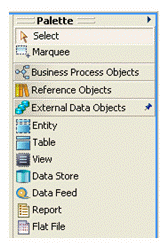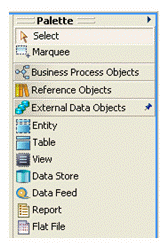
You can import or create External Data Objects. When you right-click an external data object you gain access to a shortcut menu where you have the following options: rename, delete, create or edit a link, create or edit a usage, create an impact analysis diagram, view an impact analysis report, and change the properties. You can also double-click an object to open the Property View. You can then create links to associate external data objects with any element in a Business Process or Conceptual Model diagram.