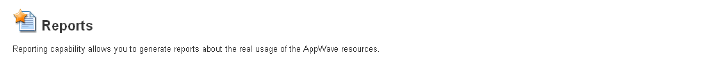
There are numerous reports that you can obtain through AppWave. These reports cover application and license usage for both Embarcadero XE apps and 3rd party apps. The following describes these reports.
1. From the REPORTING menu, select Reports.
The Reports pane appears.
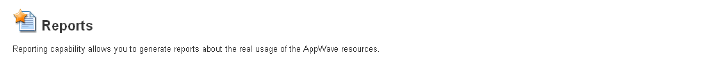
2. Select the click the name of the report you want to generate/
On the report page that appears, you can change many of the parameters such as the start and end date, time zone, users, and applications,
3. Change the parameters of the report as required and then click View to generate the new report.
The following report types are available:
● Cumulative Reports for Licensed Apps
● Time Series Reports for Licensed Apps
● Cumulative Reports for Streamed Apps
Some reports display as graphs by default and can also be viewed in tabular format. Other reports are available in tabular format only. You can export all reports in CSV format for use in applications such as Microsoft Excel. For more information, see Reporting Data Export.
You can also query the Embarcadero License Center (ELC) database directly for information on license usage. For more information, see Querying the ELC database.
Note: AppWave does not monitor the use of locally installed apps such as those used offline.