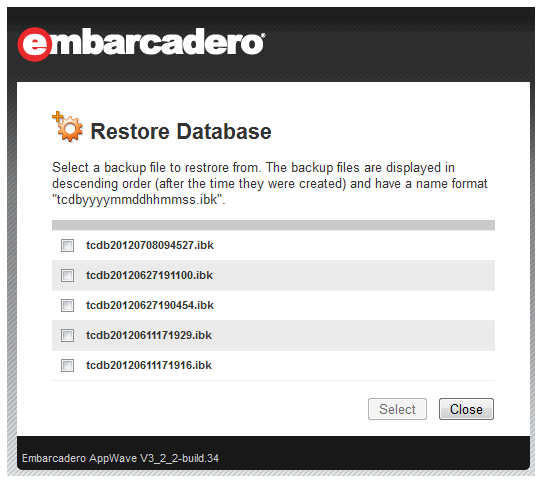
The InterBase database is at the heart of AppWave and contains all your program data including but not limited to, System Properties settings, Licenses, Users & Groups, Product Catalog, and Repository.
Backup Database: Backs up the database to a .ibk file on the disk. You will be informed when the backup is complete. The backup file will be saved to the installation directory in the data folder, for example,
C:\Program Files\Embarcadero\AppWave\4.0\data\tcdb20120611171916.ibk
The naming of the backup file follows this convention:
tcb+year+month+day+hr (24 hr clock)+min+sec.ibk
Restore Database: Lets you choose a backup file to restore. The database files are listed in reverse chronological order. The changes take effect immediately.
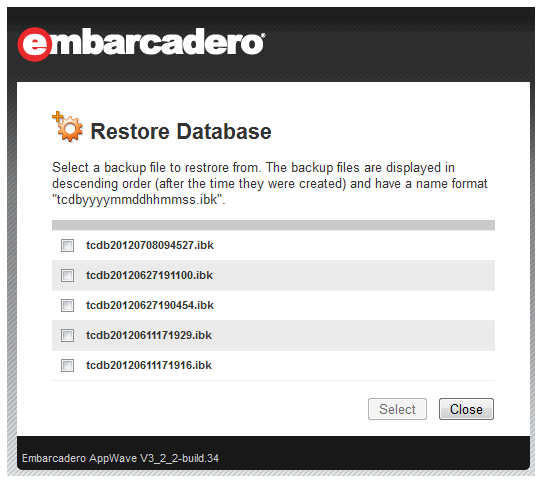
InitialSize: Initial number of connections in the database connections pool
maxActive: Maximum number of database connections in the database connections pool. For unlimited connections, use -1.
DATABASE_CACHE_PAGES: Number of database pages to allocate in memory per database. Default value is 2048.