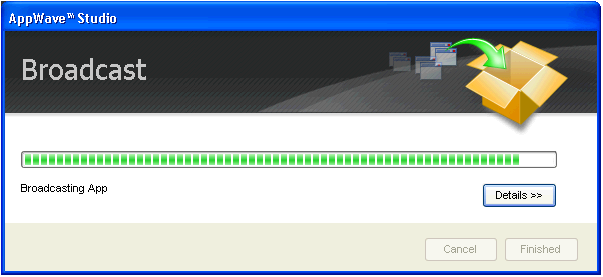
1. From the Test page, click Next to advance to the Broadcast page.
2. Click Broadcast and once again, save the changes to your file.
3. Once the file is saved the Broadcast dialog appears.This dialog tracks the process of the broadcasting. Once you get the indication that the broadcast was successful, click Finished and the Broadcast dialog closes.
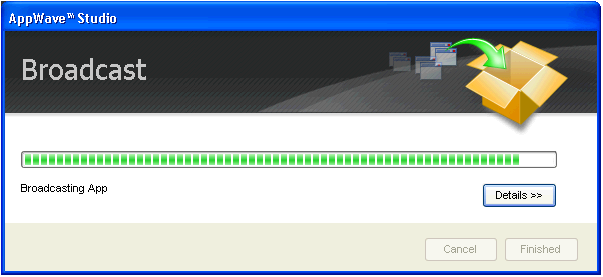
Note: A popup also appears in the lower right corner of your screen indicating that new apps are available.
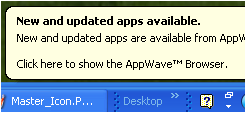
4. Click Finished and your App is now mastered with the prefetch information included.
Note: The files created have the file extensions of .aw, .app, and .stp and are placed in the C:\Documents and Settings\<user>\Embarcadero\AppWaveStudio\Output folder.
For more information, see: Using the Broadcast Task.